How to Order PCBA on JLCPCB its Easy
In this post, I will give a tutorial on how to make a PCB that has SMD components soldered using the PCBA or PCB Assembly service at JLCPCB.
This is an example of a PCBA from JLCPCB
Why PCBA on JLCPCB???
The results are very satisfying, we no longer need to bother soldering SMD components, because what DIYers complain about if the kit uses SMD components is that it's flat when soldering them. Due to the small dimensions of the components, installation, and soldering are also more difficult than using DIP/throughole components.
The soldering results from JLCPCB are also elegant in PCB quality. and the installation of components is also in accordance with the design I made.
To make a PCB that has soldered SMD components, I used EasyEDA to design the PCB Layout. Because Easyeda is very compatible with JLCPCB, it is easy for us to get the files needed to carry out PCB assembly.
 |
| EasyEDA 3D View |
The 3 files needed for PCBA are
Gerber (PCB Layout design)
BoM or bill of materials or component list, and
CPL file or Component Pick and Place/component layout data that will be attached to the PCB.
OK, first, let's go to your EasyEDA account.
First, create the desired schematic/circuit. The thing you need to pay attention to is taking the component library from LCSC or JLCPCB Assembled. avoid taking components from User Contributions. We can choose components according to the desired price which will later be installed on the PCB.
 |
| Components Library on EasyEDA |
If the scheme has been created using the SMD components we want. The next step is designing the PCB Layout.
If the PCB is ready to be printed, just generate the 3 files,
First generate the Gerber file, BoM, and also pick and place the file.
If the three files have been downloaded, let's just go to the JLCPCB.com site.
Order PCBA on JLCPCB
Before we order SMT assembly, we first check the capabilities for SMT assembly.After we know the PCBA capabilities at JLCPCB and know which capabilities we need, whether Economic or Standard. Then to order, you can immediately click the "Order Now" tab, upload the Gerber file then wait until it's finished then the PCB that we will print will appear.


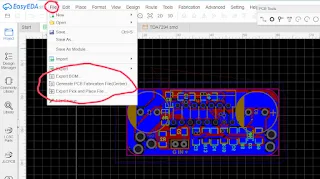






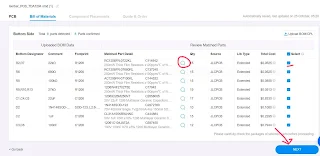

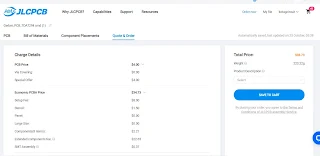
Post a Comment for "How to Order PCBA on JLCPCB its Easy"
Dont use outgoing links!